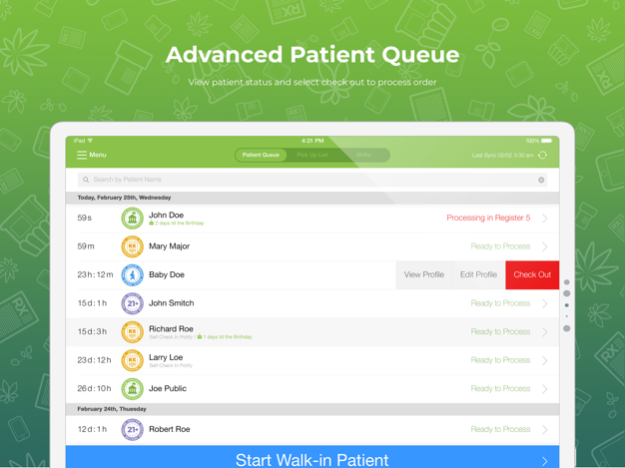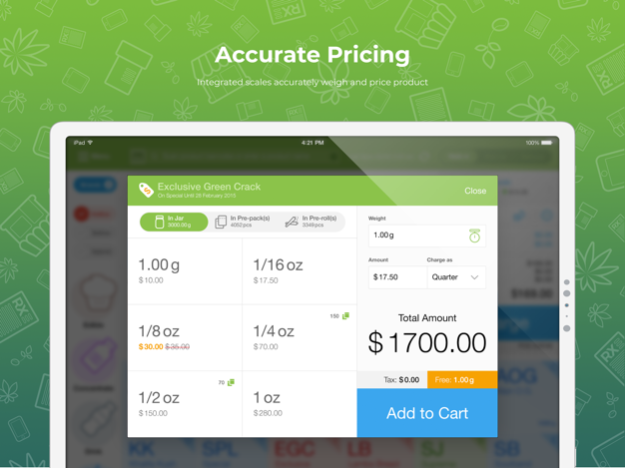Indica POS 12.7.2
Free Version
Publisher Description
Advanced Features
• Patient and Physician Verification - Indica POS provides a quick and easy one step automatic patient verification.
• Inventory and Vendor Management - Access your Vendor's profile and record payments, track shipments, see outstanding balance and manage all transactions seamlessly.
• Sync with Bar Code and Label Printers - With Indica POS you can use barcode and QR code technology to easily track and manage inventory.
• Weedmaps Menu Integration - Weedmaps receives updates automatically, saving time and eliminating the possibility of error. Dispensaries can update inventory, adjusting prices, or remove products that are out of stock has never been simpler.
• Delivery - Our full service app helps manage driver assignments, inventory management, and drop off routing maps.
• Email and SMS Marketing - Send your patients personalized marketing and promo material via SMS or email campaigns. Create text messages and newsletters regarding specials and target groups such as Military, Veterans, Senior Citizens,etc.
• Time Clock - Easily keep track of employee hours for improved payroll and shift management. Our Time Clock supports unlimited employees as a comprehensive employee time and attendance system.
• Blacklist Network - Dispensaries are able to blacklist a patient within their own IndicaOnline account for any reason. For severe offences a patient can be blacklisted throughout the IndicaOnline network. This warns other dispensaries using IndicaOnline how best to deal with the patient.
Apr 23, 2024
Version 12.7.2
Bug fixes and stability improvements
About Indica POS
Indica POS is a free app for iOS published in the Health & Nutrition list of apps, part of Home & Hobby.
The company that develops Indica POS is US Software Inc. The latest version released by its developer is 12.7.2.
To install Indica POS on your iOS device, just click the green Continue To App button above to start the installation process. The app is listed on our website since 2024-04-23 and was downloaded 6 times. We have already checked if the download link is safe, however for your own protection we recommend that you scan the downloaded app with your antivirus. Your antivirus may detect the Indica POS as malware if the download link is broken.
How to install Indica POS on your iOS device:
- Click on the Continue To App button on our website. This will redirect you to the App Store.
- Once the Indica POS is shown in the iTunes listing of your iOS device, you can start its download and installation. Tap on the GET button to the right of the app to start downloading it.
- If you are not logged-in the iOS appstore app, you'll be prompted for your your Apple ID and/or password.
- After Indica POS is downloaded, you'll see an INSTALL button to the right. Tap on it to start the actual installation of the iOS app.
- Once installation is finished you can tap on the OPEN button to start it. Its icon will also be added to your device home screen.
Program Details
General |
|
|---|---|
| Publisher | US Software Inc |
| Released Date | 2024-04-23 |
| Languages | English |
Category |
|
|---|---|
| Category | Home & Hobby |
| Subcategory | Health & Nutrition |
System requirements |
|
|---|---|
| Operating systems | ios |
Download information |
|
|---|---|
| File size | 173.12 MB |
| Total downloads | 6 |
Pricing |
|
|---|---|
| License model | Free |
| Price | N/A |
Version History
version 12.7.2
posted on 2024-04-23
Apr 23, 2024
Version 12.7.2
Bug fixes and stability improvements
version 12.7.1
posted on 2024-04-13
Apr 13, 2024
Version 12.7.1
Stability improvements
version 12.6
posted on 2024-03-27
Mar 27, 2024
Version 12.6
Colorado Purchasing Limits - Colorado-based companies will be able to utilize a new Total THC field in product profiles to account for updated regulations.
DC Terminal Refunds - From now on you’ll be able to select cash as the refund payment method for orders processed via a DC Terminal. Please keep in mind that this action will require a Manager’s PIN.
version 12.5.2
posted on 2024-02-29
Feb 29, 2024
Version 12.5.2
Fixed the scanner engagement delay with weight products when using ELO scanner
version 12.5
posted on 2024-02-13
Feb 13, 2024
Version 12.5
Improved scanner behavior on ELO.
Hub order cards on the Smart Assignment screen display the corresponding shipping method now.
Added a map to the On-Demand section of Smart Assignment.
Added the ability to filter On-Demand offices during reassignment from the hub.
Added a Discount filter on the Orders page.
The office name will be visible on the activity page now.
Added a log to reflect changes in staff clock-in/clock-out times.
version 12.4
posted on 2024-01-25
Jan 25, 2024
Version 12.4
Optimized local database sync.
Smart Assignment will sort drivers based on the number of orders they can accept. The more orders a driver can accept, the higher they’ll be on the list. If all the drivers have an equal amount of assignable orders, they’ll be sorted based on the number of assigned orders.
The tipped amount is now visible on the close shift, X report, and order profile screens.
The transaction ID is now visible in the order profile and receipts.
Minor UI updates.
Various bug fixes.
version 12.3
posted on 2024-01-11
Jan 11, 2024
Version 12.3
Added shipping method's name on order cards on On-Demand screen to speed up order assignment.
Added search by register on reassign register pop-up and search by shelf on assign to shelf pop-up.
version 12.2
posted on 2024-01-09
Jan 9, 2024
Version 12.2
Added the possibility to assign and transfer hub orders to on-demand drivers on smart assignment screen.
Updated Montana compliance labels.
Allowed combining Sweede Credits and DC Terminal payment methods.
version 12.1.1
posted on 2023-12-21
Dec 21, 2023
Version 12.1.1
Fixed a bug with the "scan delay" setting
version 12.0.7
posted on 2023-12-06
Dec 6, 2023
Version 12.0.7
Bug fixes and stability improvements
version 12.0.6
posted on 2023-11-30
Nov 30, 2023
Version 12.0.6
Stability improvements
version 12.0.3
posted on 2023-11-20
Nov 20, 2023
Version 12.0.3
Stability improvements
version 11.9.7
posted on 2023-11-12
Nov 12, 2023
Version 11.9.7
Bug fixes
version 11.9.6
posted on 2023-11-06
Nov 6, 2023
Version 11.9.6
Bug fixes
version 11.9.5
posted on 2023-10-06
Oct 6, 2023
Version 11.9.5
Bug fixes and stability improvements
version 11.9.4
posted on 2023-09-29
Sep 29, 2023
Version 11.9.4
Bug fixes and stability improvements
version 11.9
posted on 2023-09-20
Sep 20, 2023
Version 11.9
In this release, we’re bringing you major quality-of-life improvements and an important announcement.
End of Support for Outdated Versions - Up until now, we did everything we could to keep as many versions of our software up and running as possible, but it has come to a point where the amount of time and effort required is simply too much. This is why we decided that we will only support a single, up-to-date version of all our applications at one time. Don’t worry, you will have plenty of time to update, in fact, we will keep the previous version of the app running for 90 days after a new release, so this won’t affect your productivity. However, it will undoubtedly affect ours, speeding up our workflow and bringing you the features that you want at a much faster pace.
Revamped Receipts - We’ve unified the customization criteria and the format of receipts in the system. These changes will improve the experience for everyone involved in setting up receipt templates. The receipts themselves will look tidier and be more informative while taking up an equal or lesser amount of space.
Versatile Payment Methods - We added the ability to customize payment methods for Indica POS and the Driver app separately, so you can mix and match different payment methods for different service models. You can experiment with this feature by navigating to Config→Settings→Payment Methods on IndicaOnline Web.
Accessible Support - Customer care is the cornerstone of our company culture. We’re deepening our commitment to excellent customer service by adding the support button to Indica POS and the mobile version of IndicaOnline Web, so you can get the help you need, no matter where you are.
Blocked Patients - The names of blocked patients will be highlighted in red in their patient profiles. This should help you easily identify problematic customers that were blocked for whatever reason.
Printer Connection - We’ve Improved the way Indica POS connects/interacts with printers. Devices that are currently connected might get disconnected, if you’re having any issues feel free to reach out to our Techincal Support team.
version 11.8.3
posted on 2023-07-26
Jul 26, 2023
Version 11.8.3
Stability improvements
version 11.8.1
posted on 2023-06-21
Jun 21, 2023
Version 11.8.1
Stability improvements
version 11.8
posted on 2023-06-15
Jun 15, 2023
Version 11.8
With our latest release, we’re bringing expanded purchasing limits functionality to two states, regrouping settings for easier access, and making major quality-of-life improvements.
Maine and Michigan Purchasing Limits - In order to help you remain compliant with updated state regulations in Maine and Michigan, we’ve updated our universal calculator and allowed sub-rule creation. This feature will allow you to create partial product equivalencies between rules.
Expanded Patient Activity - All edits in the Patient Profile will show up in the Patient History section. This should help you keep a closer eye on the exact changes that occurred.
Cancellation Notifications - Keeping track of canceled orders can be a focus-intensive task. Especially if you’re working in a large dispensary. That’s why we’ve added notifications that will let your staff know about any canceled orders. You can set up SMS, email, and push notifications by navigating to Config→Notification Settings on IndicaOnline Web.
ETA Messages - No one enjoys waiting for things, but knowing how long you’ll have to wait can certainly help. From now on, customers will receive ETA (estimated time of arrival) messages when their order is added to a Delivery Run.
Walk-In Visits - Enabling walk-in visits can become a tedious task if you have a lot of registers. From now on, enabling walk-in visits on one register will enable them on all others connected to the same IndicaOnline account.
version 11.7.1
posted on 2023-06-12
Jun 12, 2023
Version 11.7.1
Stability improvements
version 11.6.2
posted on 2023-04-07
Apr 7, 2023
Version 11.6.2
Stability improvements
version 11.5
posted on 2023-03-27
Mar 27, 2023
Version 11.5
We are constantly working on making your experience as smooth as possible. With our latest release, we are bringing you new functionality that allows for more flexibility when performing an audit and is bound to streamline your workflow.
New Terpene Measurement - In the world of cannabis, precision is key. So we decided to add the PPM (parts per million) terpene measurement that will allow you to provide your customers with the most accurate information.
Improved Product Audit - RFID labels are great for a quick audit, they give you the ability to check through your entire inventory in minutes, however, they’re not perfect. Sometimes the label might be damaged, or simply won’t get scanned. That’s the exact scenario we’re trying to account for, by allowing you to manually change values in the Actual column during a product audit.
Most dispensaries carry tons of different items that might not need to be audited as often as marijuana products. That’s why you will be able to exclude non-marijuana products during a product audit.
We hope that these changes will help you avoid minor annoyances, and focus on growing your business instead.
version 10.3
posted on 2022-08-16
Aug 16, 2022 Version 10.3
Added the ability to create a Sweede account from Patient profile
version 9.7.2
posted on 2022-05-04
May 4, 2022 Version 9.7.2
Stability improvements
version 9.6.2
posted on 2022-04-07
Apr 7, 2022 Version 9.6.2
Stability improvements
version 9.4.3
posted on 2022-03-21
Mar 21, 2022 Version 9.4.3
Updated fields in the Package History for split Metrc Packages, Stability improvements.
version 9.3
posted on 2022-02-23
Feb 23, 2022 Version 9.3
For this release we have focused on enhancing the POS flexibility. As of today Users will be enabled to set Manual Discounts in the Offline Mode. If the staff member has Discounts Permission enabled, when logging into POS Offline Mode they will have the option to set Item and Cart Discounts and keep up the customer satisfaction when the internet connection is down. Furthermore, the Totals section in the Product Profile will now include Storages, so that User can better manage their inventory in day-to-day situations.
version 9.2
posted on 2022-02-10
Feb 10, 2022 Version 9.2
POS Users are now able to set up and use different prices for the same product for different offices within one IndicaOnline account.
The new feature improves pricing flexibility and sale management and enhances the previously implemented "Prices Per Patient Type" functionality.
version 9.1.5
posted on 2022-02-03
Feb 3, 2022 Version 9.1.5
Implemented the ability to set up Loyalty Program through automatic adding patients to patient groups.
version 9.1.4
posted on 2022-01-19
Jan 19, 2022 Version 9.1.4
Stability improvements
version 9.1.3
posted on 2021-12-15
Dec 15, 2021 Version 9.1.3
Stability improvements
version 9.1.1
posted on 2021-12-01
Dec 1, 2021 Version 9.1.1
Stability improvements
version 9.0.2
posted on 2021-11-04
Nov 4, 2021 Version 9.0.2
Stability improvements
version 9.0
posted on 2021-11-01
Nov 1, 2021 Version 9.0
As of this release, Users are now able to set up different prices for the same products for different Patient Types by enabling "Allow Setting up prices per Patient Type" toggle (available at Config → Settings → Inventory Settings).
Each Product Price has a Default Price (price set for a product without any differentiation by Patient Type), and a Price Patient Type Designation (Patient Type to which the price corresponds to). A single product can have different set of prices for Recreational and Medical (Caregiver) Patient Types.
version 8.9.5
posted on 2021-10-19
Oct 19, 2021 Version 8.9.5
Stability improvements
version 8.9.4
posted on 2021-10-07
Oct 7, 2021 Version 8.9.4
Stability improvements
version 8.9.2
posted on 2021-10-02
Oct 2, 2021 Version 8.9.2
Stability improvements
version 8.9
posted on 2021-09-28
Sep 28, 2021 Version 8.9
We updated Order Flow Statuses to simplify and clarify management process for all platforms and Order types without changing the Order Flow.
version 8.8
posted on 2021-09-01
Sep 1, 2021 Version 8.8
Cockpit is becoming better and faster with new optimizations of loading and response time, and implementation of Pending Orders Reassignment functionality.
Now Users are able to reassign Pending Orders from Hub and On-Demand to On-Demand offices.
version 8.7.1
posted on 2021-08-13
Aug 13, 2021 Version 8.7.1
As of this release, POS Users are now able to print Default and Kitchen receipts from Wi-Fi printers, and also enable Automatic Printing of Kitchen receipts for Walk-In orders (so Kitchen receipts will be automatically printed after POS User taps the Complete Order button).
version 8.7
posted on 2021-08-04
Aug 4, 2021 Version 8.7
As of this release, POS Users are now able to process multiple refunds (instead of either Partial or Full as before). Items within one product can be returned as many times as User needs, a refund can be processed until Items quantity within one product becomes 0.
version 8.6.3
posted on 2021-07-27
Jul 27, 2021 Version 8.6.3
Stability improvements
version 8.6.2
posted on 2021-07-20
Jul 20, 2021 Version 8.6.2
Stability improvements
version 8.6.1
posted on 2021-07-15
Jul 15, 2021 Version 8.6.1
Stability improvements
version 8.5
posted on 2021-06-29
Jun 29, 2021 Version 8.5
Fixed the formula for Excise Tax calculation for Non-Self-Distributed Products with "Include Excise Tax into City Local Tax for non-self-distributed products" setting enabled/disabled.
version 8.4
posted on 2021-06-21
Jun 21, 2021 Version 8.4
As of this release, Users are able to print labels right from Package Profile of all products.
version 8.3.1
posted on 2021-06-09
Jun 9, 2021 Version 8.3.1
Stability improvements
version 8.3
posted on 2021-06-02
Jun 2, 2021 Version 8.3
As of this release, Users are able to adjust order sequence on the "Orders for Delivery" column on the Smart Assignment screen.
version 8.2
posted on 2021-05-20
May 20, 2021 Version 8.2
As of new release Patients pending verifications will be displayed on Pending Patients Tab. Additionally, Store Credits will be available alongside DC Terminal Payment Method. Some overall bugfixing also included into the release as well.
version 8.1.2
posted on 2021-05-07
May 7, 2021 Version 8.1.2
Stability improvements
version 8.1.1
posted on 2021-05-03
May 3, 2021 Version 8.1.1
Stability improvements
version 8.1
posted on 2021-04-29
Apr 29, 2021 Version 8.1
With the new release, POS Users are now able to:
* filter Checked-In Packages using the Facility filter;
* select Brands for Audits;
* edit the Medical Document Expiry Date in the User Profile Recommendations Section (for Oklahoma-based Company Users);
* print THC and CBD on printed labels in the form of the percentage range using the Print Cannabinoids As Range toggle (for the companies in the State of Colorado);
* enjoy an enhanced calculation logic and newly implemented auto-pull of the Total Cost, Cost per Unit, Cost per Gram, and Cost per Pound for Metrc packages.
version 8.0.2
posted on 2021-04-16
Apr 16, 2021 Version 8.0.2
Stability improvements
version 7.11
posted on 2021-04-05
Apr 5, 2021 Version 7.11
Stability improvements
version 7.9
posted on 2021-03-03
Mar 3, 2021 Version 7.9
Bulk Transfer feature is introduced. It allows Users to perform Bulk Transfer operations between Offices and Storages fully controlled by the user and complying with the business needs that may require bulk reallocation of products.
version 7.8.6
posted on 2021-02-18
Feb 18, 2021 Version 7.8.6
Stability improvement.
version 7.8.5
posted on 2021-02-04
Feb 4, 2021 Version 7.8.5
Stability improvement.
version 7.8.4
posted on 2021-01-28
Jan 28, 2021 Version 7.8.4
Auto-apply discounts implemented
Now, you can use discounts that will apply automatically if the customer fills out the cart with the items eligible for the discount. Creating auto-apply discounts is as simple as creating promo codes.
Product Audit updated
With the help of an RFID scanner, you can simplify the product audit by reducing labor costs, eliminating human errors, and decreasing audit time by 80%. Moreover, you can adjust the scanning power to achieve greater precision.
Patient Search updated
With the new release, you can search for a patient on Patient List not only by name but by cell phone number as well.
version 7.8.3
posted on 2021-01-12
Jan 12, 2021 Version 7.8.3
Stability improvements
version 7.8.2
posted on 2021-01-05
Jan 5, 2021 Version 7.8.2
With the release, the On-Demand bags list load performance has been optimized.
version 7.8
posted on 2020-12-22
Dec 22, 2020 Version 7.8
Brands introduced:
As of this release, you will have a possibility to create branded products along with custom ones. Branded products shall associate products with a Brand and its products enhancing maintainability and recognition of your products.
Orders auto-accept is implemented:
In order to speed up order processing, auto-accepting of orders is introduced. You can choose to set your delivery or pick-up orders to be accepted automatically by enabling the settings located under Config → Delivery Settings on IndicaOnline.
version 7.7.2
posted on 2020-12-07
Dec 7, 2020 Version 7.7.2
Stability improvement.
version 7.7.1
posted on 2020-11-30
Nov 30, 2020 Version 7.7.1
Stability improvement.
version 7.7
posted on 2020-11-24
Nov 24, 2020 Version 7.7
Promo code
In order to encourage purchases, we are happy to introduce the first part of the discount feature: Promo Codes. You will be able to create codes for Products, Patient Groups, Offices, etc., and apply them to individual products or entire order both on IndicaOnline and Potify.
Product categorization improved:
As of this release, you can expand your product categorization up to 3 subsequent category levels, both on IndicaOnline and POS.
Setting moved:
For the dispatchers not to overuse the Dispatch Orders Based On Delivery Zones setting, it was moved to IndicaOnline under Statistics → POS Registers - Edit Mobile Register.
New setting added:
In order to prevent sales without a patient, a staff member with the Manager permission can disable the Allow Sales With No Patient setting under Config → Setting → Patients.
Add product by package UID
With this release, you can add a product to the cart by scanning its package UID barcode or entering the UID number in the search field to find the product faster.
Customer Signature
With the Receipt Signature setting enabled, the order will be marked as completed as soon as the customer signs the order form.
version 7.6.1
posted on 2020-11-03
Nov 3, 2020 Version 7.6.1
With the new release, if your DC Terminal is different from Clover or Dejavoo Systems, you will be able to use it without pairing it with your POS. From now, if you enable DC Terminal as one of your payment methods, it will appear at checkout along with other payment methods on your POS register.
Now, you are more flexible with On-Demand Menus when creating On-Demand Bags. You can add less or more product quantity than it is on the menu.
version 7.6
posted on 2020-10-14
Oct 14, 2020 Version 7.6
Decline reasons introduced:
If you would like to keep your Potify patients informed of the reasons for declining, canceling or rejecting their orders, you should enable the Email Notification setting. It will allow your staff members selecting a reason for such actions that will be sent to the customers by email.
On-Demand Menu added:
In order to create On-Demand Menus with the most popular products and easily fulfil On-Demand bags with them, make sure to enable the Manage Menu permission for your staff members. Once enabled, the On-Demand Menu tab will become visible under the On-Demand Service tab in the Inventory list on POS.
Refund in Store Credits introduced:
Refunding orders in Store Credits is possible for all Payment Methods if the Points & Rewards Program is enabled and the conversion rate is set.
version 7.5
posted on 2020-09-21
21 Sep 2020 Version 7.5
On-Demand Delivery Model:
In order to accept, fulfill, and deliver an order to its destination point as soon as it is placed, you may use the On-Demand delivery model. Each driver responsible for a designated delivery zone will be able to carry a certain amount of earlier collected products in the so-called bag and fulfill the orders on the spot.
version 7.5
posted on 2020-09-21
Sep 21, 2020 Version 7.5
On-Demand Delivery Model:
In order to accept, fulfill, and deliver an order to its destination point as soon as it is placed, you may use the On-Demand delivery model. Each driver responsible for a designated delivery zone will be able to carry a certain amount of earlier collected products in the so-called bag and fulfill the orders on the spot.
version 7.4.1
posted on 2020-09-03
Sep 3, 2020 Version 7.4.1
The refund option is added for the DC Terminal payment method.
version 7.4
posted on 2020-08-24
Aug 24, 2020 Version 7.4
Daily Purchasing Limits implemented:
In order to comply with the law of the State of California, the purchasing limits are introduced. With the help of our new functionality, you will be able to set the daily limits a patient, either medical or recreational, can purchase. POS users and Potify patients will be notified in a timely manner that the limit is exceeded and will be able to adjust the amount of products to sell or purchase.
Allow Doorstep Delivery setting:
With the new release, the Curbside delivery type has been made a default one. However, if you would like your customers to choose between Curbside and Doorstep, place the check mark in the Allow Doorstep Delivery checkbox on the Settings page to enable another delivery type.
Search by SKU number implemented:
Now, the product on the Product List page and the Check-In form can be found not only by its name, UID number, etc. but also by entering its SKU number.
DC Terminal added:
With the release, DC Terminal has been added as one of the payment methods. In order to start taking debit card payments, you need to connect either Clover or Dejavoo terminals to your POS registers. DC terminal operates as a portable ATM and is designed to accept payments divisible by $5. As of current implementation, the payment variance should be returned in cash, however, we are working on the possibility of giving the change in Store Credits.
version 7.4
posted on 2020-08-24
24 Aug 2020 Version 7.4
Daily Purchasing Limits implemented:
In order to comply with the law of the State of California, the purchasing limits are introduced. With the help of our new functionality, you will be able to set the daily limits a patient, either medical or recreational, can purchase. POS users and Potify patients will be notified in a timely manner that the limit is exceeded and will be able to adjust the amount of products to sell or purchase.
Allow Doorstep Delivery setting:
With the new release, the Curbside delivery type has been made a default one. However, if you would like your customers to choose between Curbside and Doorstep, place the check mark in the Allow Doorstep Delivery checkbox on the Settings page to enable another delivery type.
Search by SKU number implemented:
Now, the product on the Product List page and the Check-In form can be found not only by its name, UID number, etc. but also by entering its SKU number.
DC Terminal added:
With the release, DC Terminal has been added as one of the payment methods. In order to start taking debit card payments, you need to connect either Clover or Dejavoo terminals to your POS registers. DC terminal operates as a portable ATM and is designed to accept payments divisible by $5. As of current implementation, the payment variance should be returned in cash, however, we are working on the possibility of giving the change in Store Credits.
version 7.3.2
posted on 2020-07-13
Jul 13, 2020 Version 7.3.2
Stability improvement.
version 7.3.1
posted on 2020-06-23
Jun 23, 2020 Version 7.3.1
Stability improvement.
version 7.3
posted on 2020-06-17
Jun 17, 2020 Version 7.3
Delivery Methods added
With the release, it is possible to select either the Doorstep delivery method to get the order delivered straight to the customer's front doorstep or Curbside where the patient will have to collect the order themselves from the courier's car.
Manual package control for Metrc products implemented
Now, enabling Manual Package Selection will let you add not only products with Package Control but also Metrc products without scanning their barcodes when Dispatcher Mode is disabled.
Directions for use field added
To comply with the requirements of the State of Maryland, the Directions for use field has been added to the product profile. We strongly recommend filling it out for the information to appear on the product label.
version 7.2.1
posted on 2020-06-03
Jun 3, 2020 Version 7.2.1
Stability improvement.
version 7.2
posted on 2020-05-27
May 27, 2020 Version 7.2
Publish on Potify filter
Within the new release, you can easily find products that are published on Potify by using the Publish On Potify filter on the Product List page.
Publish on Potify added
Now, it is possible to publish products on Potify on your POS registers by tapping Publish On Potify under the Actions button in the product profile.
Manage Payment Method permission
Within the release, the Manage Payment Method permission needs to be enabled in the Staff profile under the General section for them to have access to Payment Methods in Settings. If you had the POS Manager permission enabled, Manage Payment Method will be activated for you automatically. The permission will be off for newly created staff members by default.
New Zebra label
Within the release, you can print new Zebra labels spanning 1.75×0.75.
RFID implemented
Now, Zebra labels will contain RFID tags that will help you simplify the product audit by scanning these tags all at once. Please note that this is a beta version that is still undergoing development and testing. You can enable the setting by going to Settings - Inventory.
version 7.1
posted on 2020-04-23
Apr 23, 2020 Version 7.1
Feature
Package Control
Within the Package Control enabled, keeping track of the product sales record by packages has never been easier. The feature will be available within every state and province.
Staff ID has been implemented
IndicaOnline introduces Staff ID - a code that can be used to uniquely identify the people working at your organization and to integrate with the Compliance Tracking System.
Update
Recommendation Status validation improved
With the new release, you will be notified that the patient has no rec or it has expired as soon as you check in the patient. This will help you keep the status of all recommendations current.
Metrc filter has been added
With the new release, you can enable the filter to view just Metrc products or disable it for the system to show only Non-Metrc products in your Product List. Do not use the filter to see the full list of products.
Order type selection has been improved
Now, when creating orders in Dispatcher Mode you can select between Pick Up and Delivery order types right after you have tapped Add Order in the Patient Profile.
Bugfix
Performance improvements and bug fixes to bring you the very best IndicaOnline experience.
version 7.0.3
posted on 2020-03-16
Mar 16, 2020 Version 7.0.3
Stability improvement.
version 7.0.2
posted on 2020-03-04
Mar 4, 2020 Version 7.0.2
Stability improvement.
version 7.0.1
posted on 2020-02-06
Feb 6, 2020 Version 7.0.1
Stability improvement.
version 4.0
posted on 2015-02-01
version 7.3.2
posted on 1970-01-01
13 июля 2020 г. Version 7.3.2
Stability improvement.
version 7.2.1
posted on 1970-01-01
2020年6月3日 Version 7.2.1
Stability improvement.
version 7.3.1
posted on 1970-01-01
2020年6月23日 Version 7.3.1
Stability improvement.
version 7.8.6
posted on 1970-01-01
2021年2月18日 Version 7.8.6
Stability improvement.